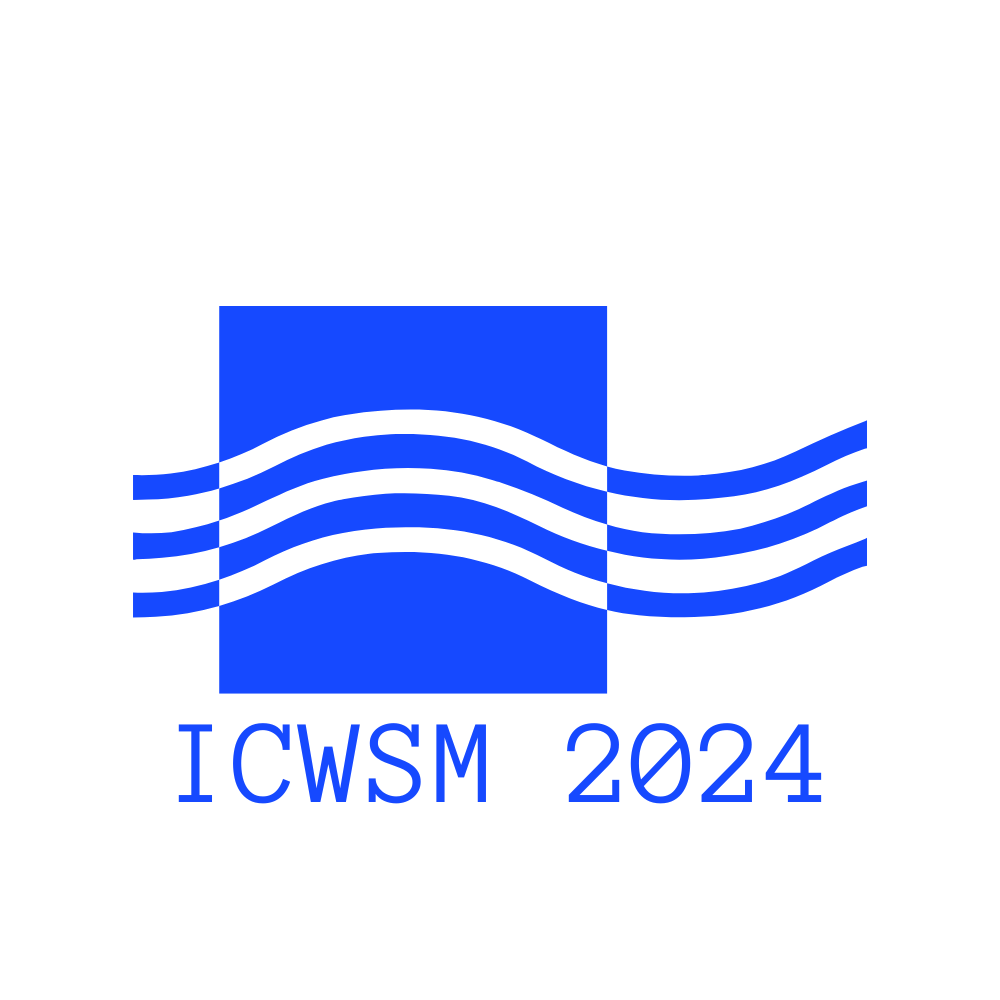Prerequisites#
For a smooth experience during the ICWSM tutorial, please ensure you have the following prerequisites set up beforehand. We have tried to provide clear and easy-to-follow instructions to make the process as straightforward as possible.
👨💻 Reddit API#
Create a Reddit Account: You will need a Reddit account to access the Reddit API. If you don’t have one already, head over to reddit.com and sign up for a new account.
Register as a Developer: Follow Reddit’s API guide to register as a developer. This step is necessary to create a script app and obtain the required credentials for API access.
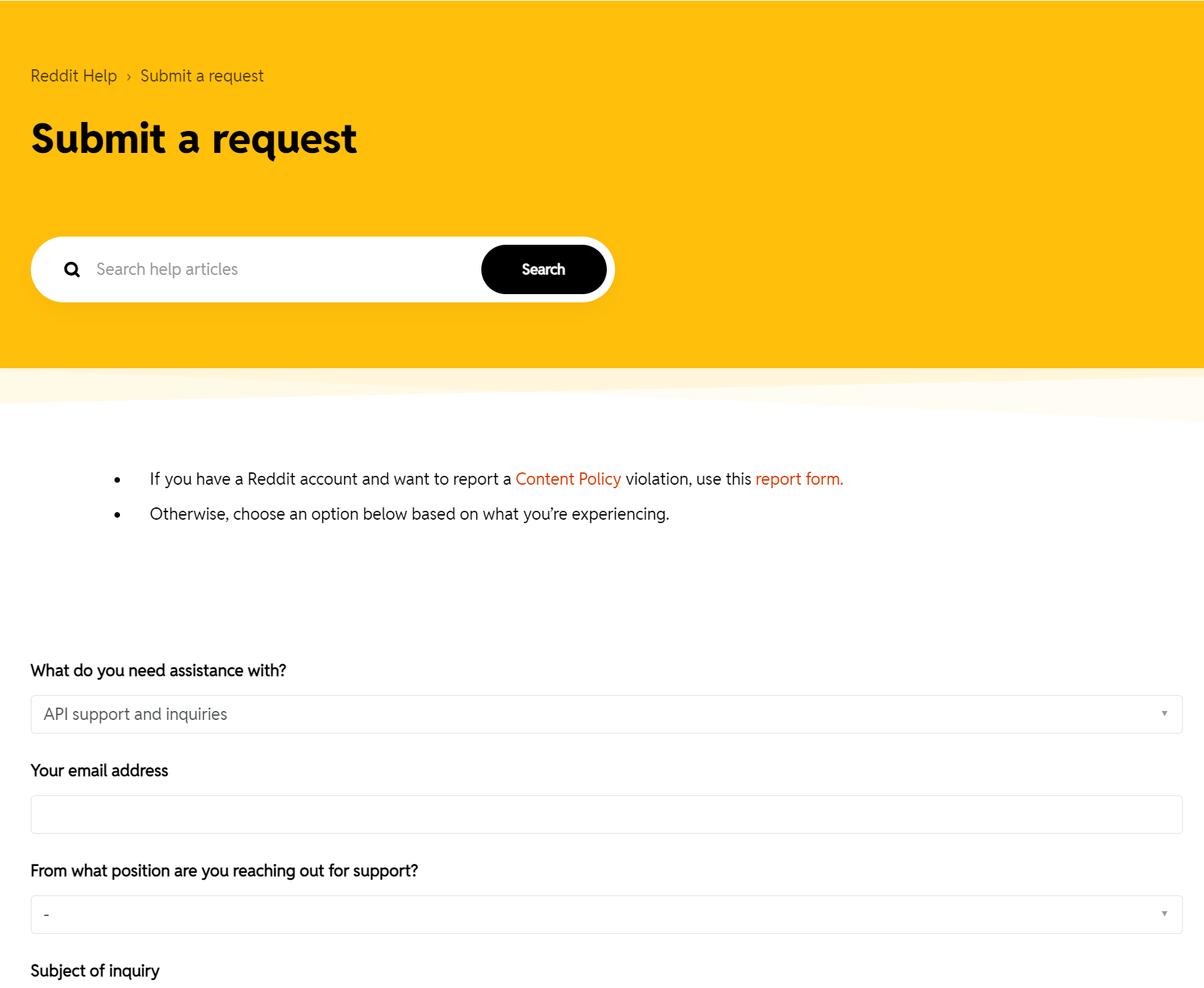
Create a Script App: Once registered as a developer, create a script app. This will provide you with the
PUBLIC_KEYandSECRET_KEYcredentials needed to authenticate with the Reddit API during the tutorial.
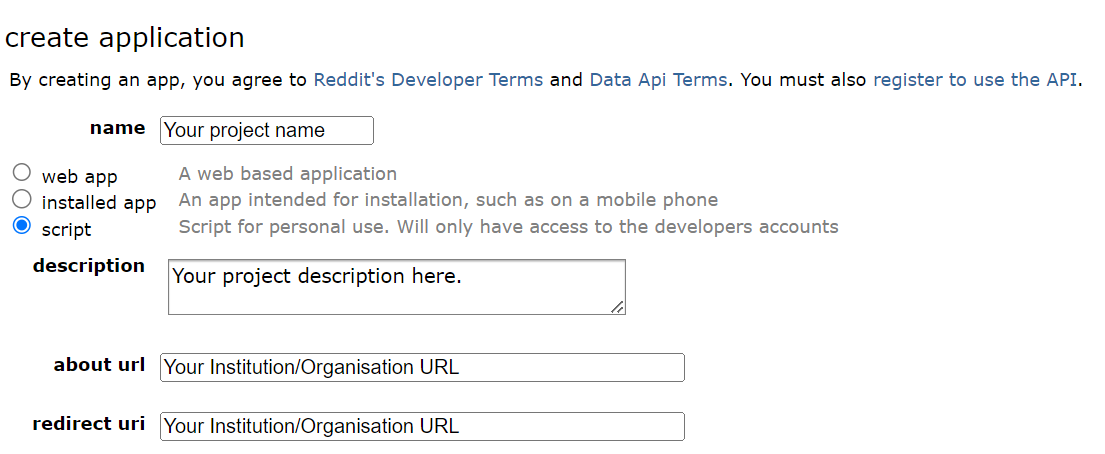
📦 Supabase API#
Sign Up for Supabase: Visit supabase.com and sign up for a new account. This will allow you to create a project and obtain the necessary credentials for storing the Reddit data.
Create a New Project: After signing up, create a new project in Supabase. This will generate a database
URLand aSECRET_KEY(service_role) for your project.
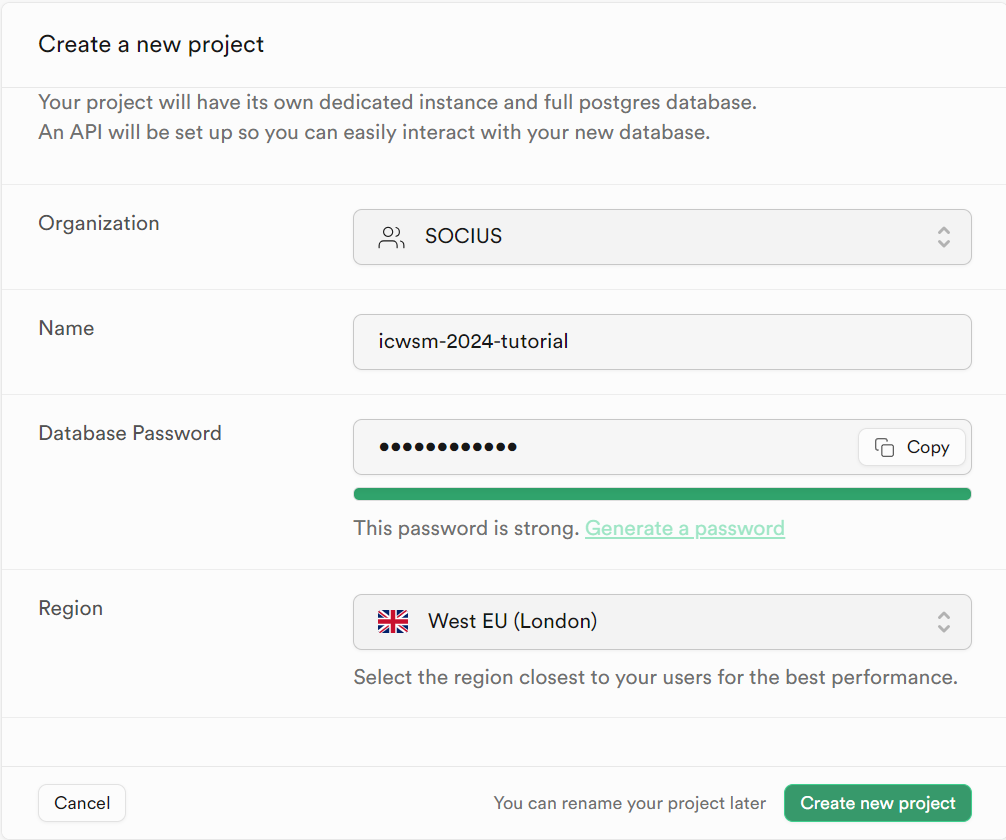
Access Credentials: Access database
URLandSECRET_KEYprovided in the “Project Settings > Configuration > API” section. You will need these credentials to connect and store the Reddit data during the tutorial.
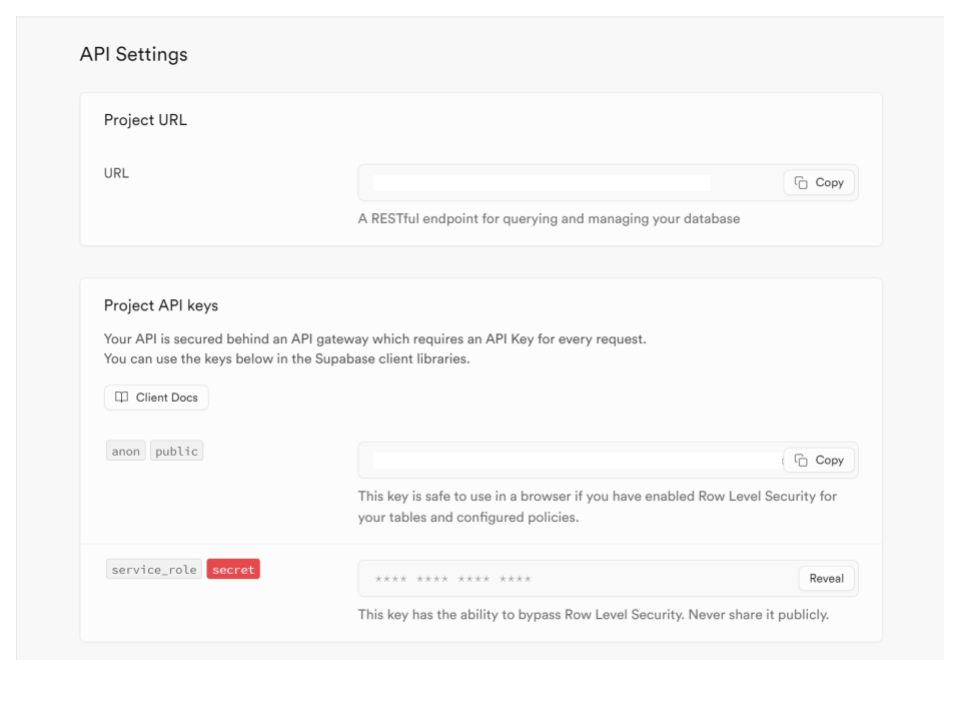
🖥️ Environment Setup#
Install Visual Studio Code (Recommended): We recommend installing Visual Studio Code, a popular and user-friendly code editor. Once installed, make sure to get the Python extension for full support in running and editing Python apps.
Alternatively, you can use your preferred code editor or IDE, but please note that Jupyter Notebook is not the ideal workspace for running RedditHarbor.
Install Python: Install a supported version of Python on your system:
Windows: Install Python from python.org. Use the “Download Python” button that appears first on the page to download the latest version.
macOS: The system install of Python on macOS is not supported. Instead, we recommend using a package management system like Homebrew. To install Python using Homebrew on macOS, run
brew install python3in the Terminal.
Install Python Extension (for Visual Studio Code users): If you’re using Visual Studio Code, open the editor and navigate to the sidebar (or press
Ctrl+Shift+X). Search for “python” in the Extensions Marketplace and install the Python extension.
🔣 Command Prompt (Windows Users)#
If you’re a Windows user, we recommend using Git Bash, one of the best command prompts for a Linux-style command-line experience. Follow these steps:
Follow the setup wizard, selecting all the default options
At the “Adjusting your PATH environment” step, select the “Use Git from the Windows Command Prompt” option
Once installed, you will have access to Git Bash, which provides Linux-style command-line utilities and Git functionality in Windows.
If you have any questions or encounter any difficulties during the setup process, please don’t hesitate to reach out to us. We’re here to ensure a smooth and enjoyable tutorial experience for everyone.