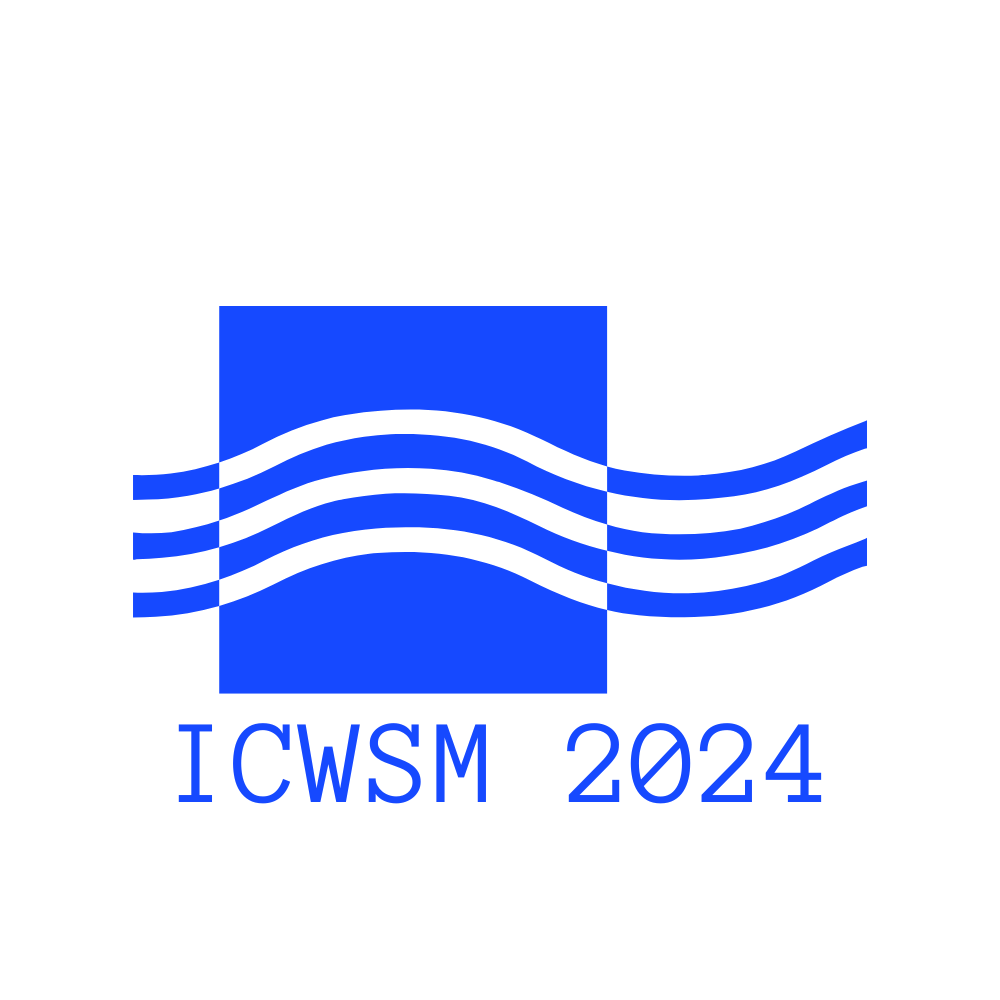Downloading Data#
Seamlessly download 💾 the data you need, in CSV, JSON, text, or even image formats.#
Downloading Submissions#
To download submission data, simply follow these steps:
from redditharbor.utils import download
download = download.submission(supabase_client, DB_CONFIG["submission"])
download.to_csv(columns="all", file_name="submission", file_path="<your-folder-name>")
This will save all columns from the “submissions” table to a submission.csv file in the specified folder directory. You can also customize the output by specifying columns and file formats:
cols = ["submission_id", "title", "score"]
download.to_json(columns=cols, file_name="submission", file_path="<your-folder-name>")
This will save the “submission_id”, “title”, and “score” columns from the submission table to a submission.json file(s) in the specified folder directory.
Downloading Images from Submissions#
To download image files from the submission data, use:
download = download.submission(supabase_client, DB_CONFIG["submission"])
download.to_img(file_path="<your-folder-name>")
This will save all .jpg and .png files associated with the submissions table in the specified folder directory.
Downloading Comments#
Extracting comment data is just as straightforward:
download = download.comment(supabase_client, DB_CONFIG["comment"])
download.to_csv(columns="all", file_name="comment", file_path="<your-folder-name>")
Downloading User Data#
And for user data:
download = download.user(supabase_client, DB_CONFIG["user"])
download.to_csv(columns="all", file_name="user", file_path="<your-folder-name>")